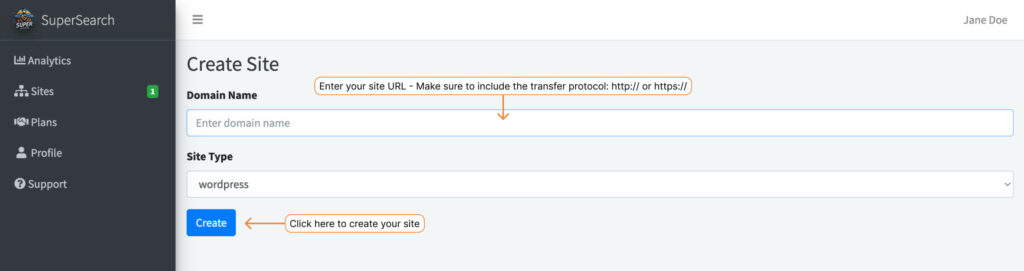In your account on the Super Search dashboard select ‘Sites’ from the side menu. Next click on the ‘Create site’ button in the top right.

Enter your domain name. Make sure to include the full url including either http:// ot https:// (the transfer protocol).
Underneath this is site type which is automatically set to WordPress.
Click on ‘Create’ to save your site