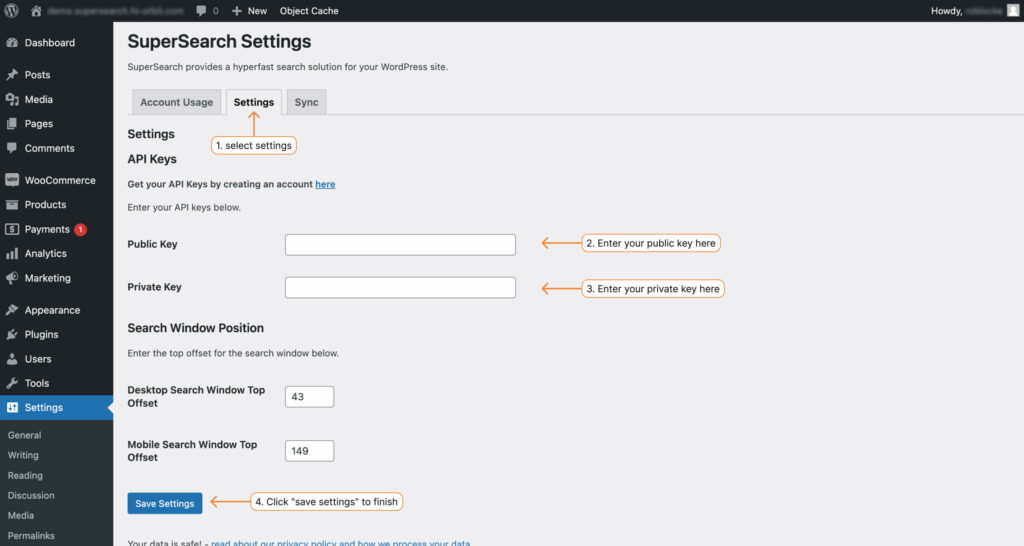On the Super Search dashboard, select ‘sites’ in the sidebar
Now you can see your site domain(s), and the public and private API keys.

Log in to your WordPress dashboard, navigate to ‘Settings’ and then ‘Super Search’ in the side menu.
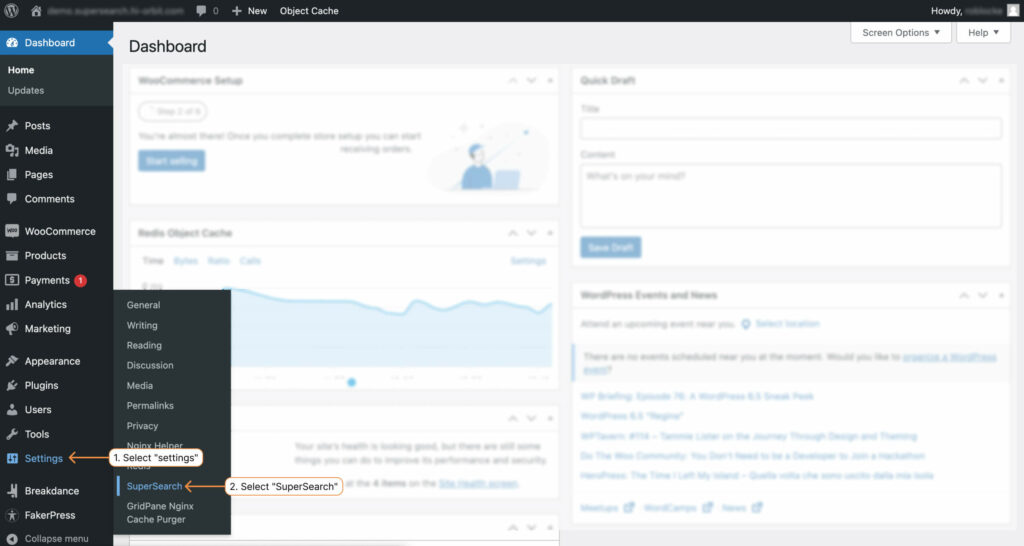
Now click on Settings. Here you will be able to see where to add your public and privte keys for the API.
Click ‘Save’